
Hi There, Welcome to the Credit for Prior Learning Wizard
Here’s How It Works
1. Select a Community College
2. Provide Learning Experience
3. Create Secure Account
4. Connect with a CPL Specialist
5. Complete Prior Learning Petition
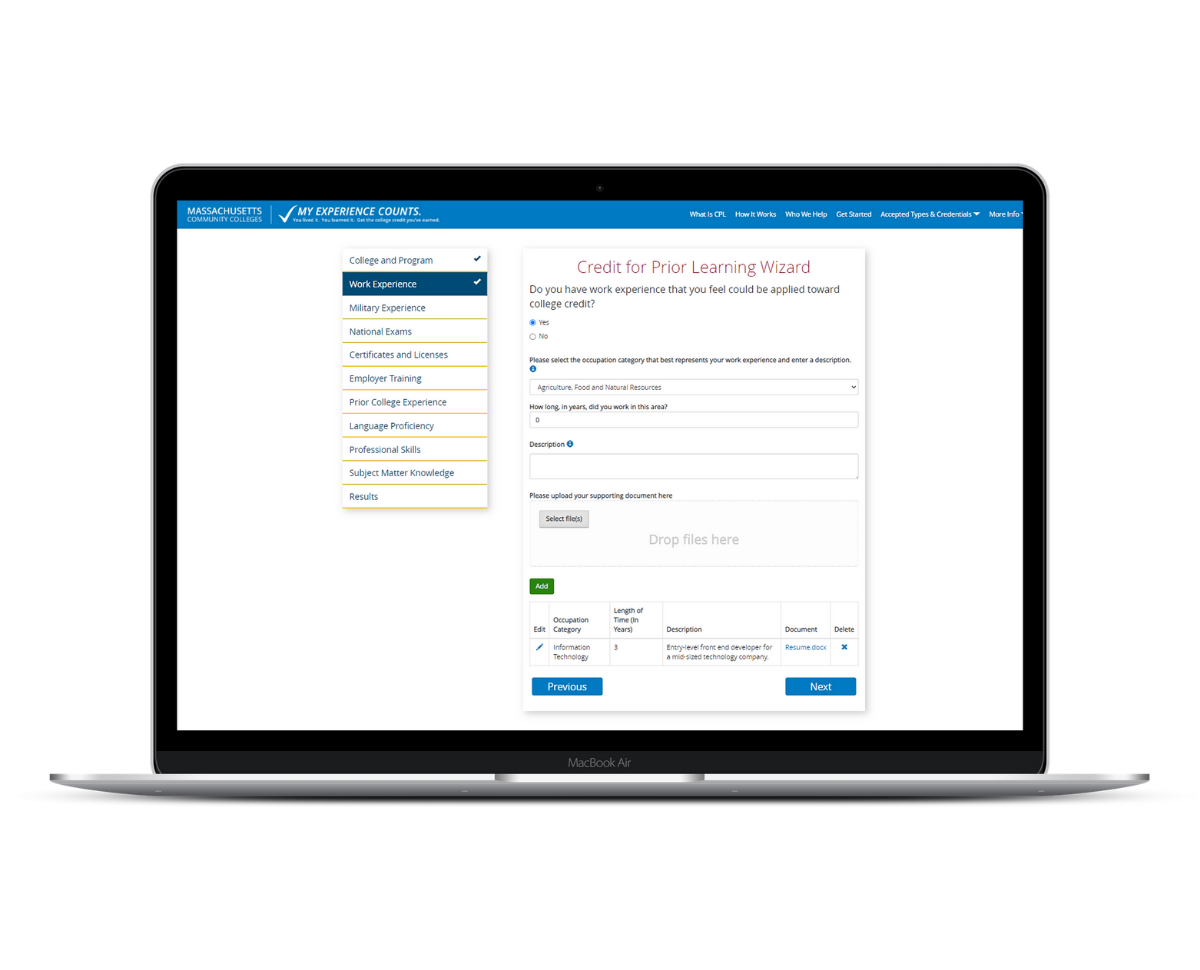
The Credit for Prior Learning Wizard will guide you through a small set of questions that will help us to learn about your experience and to determine the college and program(s) that you are interested in. Once that process is completed, we will help you create a secure account, match you with a CPL specialist to help you through the rest of the process and complete your Prior Learning Petition!
The wizard will present you with one question at a time, and will allow you to navigate back to any question that you have already answered by clicking the “Previous” button, or selecting the question from the left-hand panel. By default, the answer to each question is set to “No”, meaning that it is not applicable to your experience. If you change the question to “Yes”, the question will provide you with an opportunity to add more detail, where applicable. When you are ready to get started, just click the button below.
When you are ready to get started, just click the button below.
Already have a CPL account? Login here